Flexible Learning Case Study
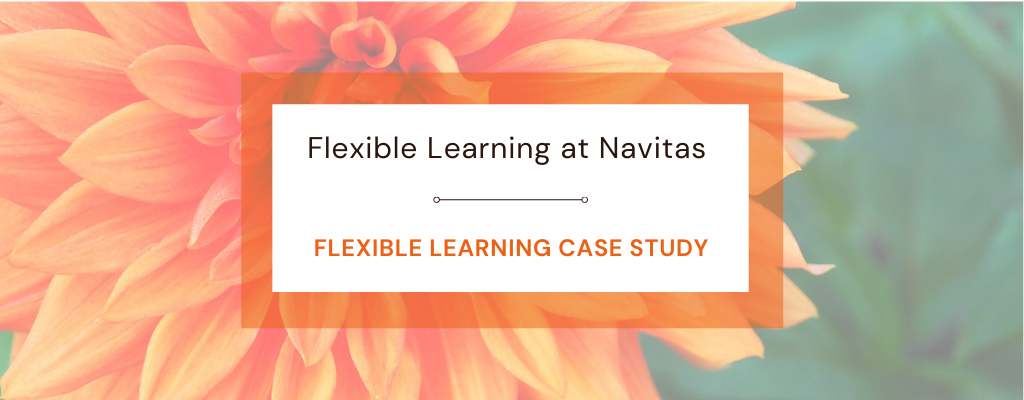
Designing an engaging Flexible Learning experience
Dr Candice Thomas (Unit Coordinator, Deakin College) completed the Flexible Learning Design Program (FLDP), which involved redeveloping her unit ‘Human Growth, Development and Aging for Exercise Scientists’ for implementation in Trimester 1, 2021. Candice shares her Flexible Learning design approach for developing an interactive, engaging and collaborative learning experience for students.
What were your initial thoughts about the Flexible Learning Design Program?
As soon as I saw a template of how Flexible Learning was structured, I started to think about the best way to apply new knowledge and skills to ensure my unit would be easy and fun to navigate for my students. Despite being somewhat daunting due to the extent of the review required, I felt well-prepared as expectations were clear from the start.
What was your Flexible Learning design approach?
Throughout FLDP I discovered strategies that were crucial in my design approach, including scaffolding, constructive alignment and understanding the learner. This helped me compartmentalise unit content and develop strategies to implement them. A major update I’ve undertaken was to add more context so it’s easier for students to know what they’re expected to do in all three learning modes. Prior to FLDP, students had to be physically in the classroom to understand requirements as there was no narrative online. Now, all the information is at their fingertips.
What educational technology skills have you learnt throughout the program?
The Ed-Tech live sessions were particularly helpful for me, as they introduced me to new tools and gave me deeper insight into familiar ones. One of the best tools I tested is One Drive, which allows on campus/online students to work on the same activity simultaneously and access the document in their own time after live sessions. From my perspective, I can see who is participating, steer students away from passive learning and create collaborative opportunities.
Did you encounter any challenges with Flexible Learning design?
Personally, it wasn’t difficult to develop my unit into the new Flexible Learning template. Over the past year we transitioned a lot of activities online, so it was easy to add an asynchronous mode by applying self-regulated learning, including more information and fun aspects to help with user experience. Something I gave a lot of thought to was equivalency. I’ve had to think outside the box to create collaborative spaces and break-out room activities, and Q&A opportunities within the weekly live sessions. The Community of Practice forums were highly valuable for gathering ideas. Making a conscious effort to invite asynchronous students to join weekly tasks is essential for collaboration and a sense of belonging, as well as the sharing of information between teacher and student, and student to student.
What are the main benefits of Flexible Learning?
Our goal is to ensure students have flexibility and are competent at the end of a trimester, so we need all content to be aligned with learning outcomes, and that students will have a great experience in whichever mode they choose. As a teacher, I’ve enjoyed the design process, applying things learnt through FLDP and putting my personality into it!
What will your next steps be with Flexible Learning design?
My learning in educational technology is still in progress, and I hope to undertake further PD and continue to tweak and improve my unit throughout Trimester 1. FLDP encouraged me to discuss ideas with colleagues, helping us all to learn from each other! I’ve also introduced my work to Deakin University Unit Chairs, and it’s been great to see mutual respect and relationship building. It has required time and effort, but it’s been a gratifying experience. I didn’t know I would enjoy it so much!
Click on the following links to read more about Flexible Learning and the Navitas Flexible Learning Design Program.
To continue the conversation about Flexible Learning design, or to ask any questions or further information, please contact Navitas Learning and Teaching Services (UPA) at learningandteaching@navitas.com.
