Practical strategies for developing engaging, technology-enhanced learning resources

Technology-enhanced learning resources can help learners develop the knowledge and skills they need to successfully complete their program of study. But for the presenters of a recent PD session, technology also offers so many ways to make learning highly engaging.
In Christina Del Medico and Helen Zimmerman’s popular webinar on technology-enhanced learning, they shared a number of strategies and tools for engaging learners in presentations, activities and creating resources collaboratively. Here’s a short summary of what they covered:
Principles of technology-enhanced learning resources
Helen and Christina noted that the resources being shared here were learner-focussed, driven by pedagogy, easy to access (also on mobile devices) and either free or accessible for a nominal cost. They are intended to be engaging and fun, promoting collaboration and interactivity. Used well, they can increase student motivation, encourage active and deeper learning of a subject and enhance team-working, communication and digital literacy skills.
In particular, they aim to take the student beyond ‘passive’ behaviours (hearing, reading, observing) and deep into ‘participatory’ territory (interaction, discussion, practice). Read on for a few quick notes on their five strategies!
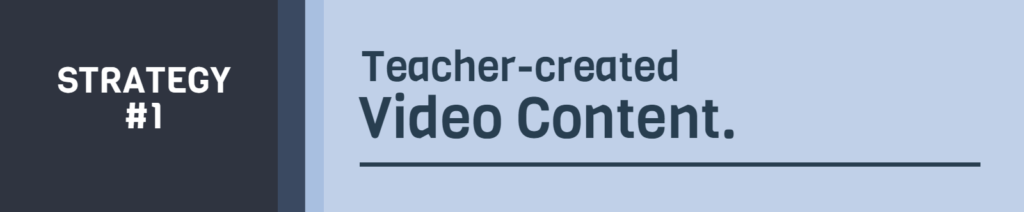 What are the benefits of teacher-created video content?
What are the benefits of teacher-created video content?
- Motivate and engage learners
- Supplement or enhance a lesson to bring the topic to life
- Provide instructions learners can review anytime, anywhere
- Facilitate thinking and problem solving
- Assist with mastery learning
- Inspire and engage learners
- Create authentic learning opportunities
Some example video tools shown:
- Screencasting with Screencast-O-Matic
- Lessons embedded in videos with TED-Ed
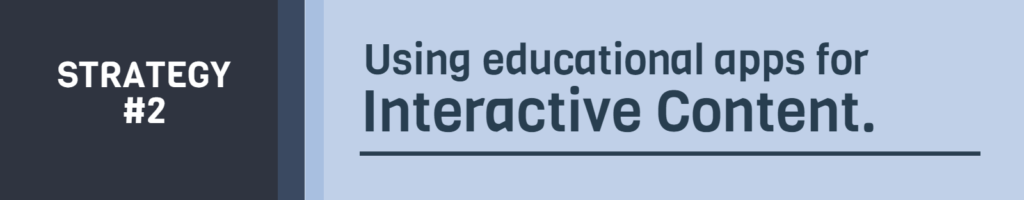 What are the benefits of interactive content?
What are the benefits of interactive content?
- Accelerated development
- Cognitive improvement
- Sense of self-worth/self-improvement
- Educational standards changing
- Fun and informal
Examples of apps that enable interactivity:
- Group brainstorming or word-clouding with Answer Garden
- Real-time learning assessment and tracking with Socrative
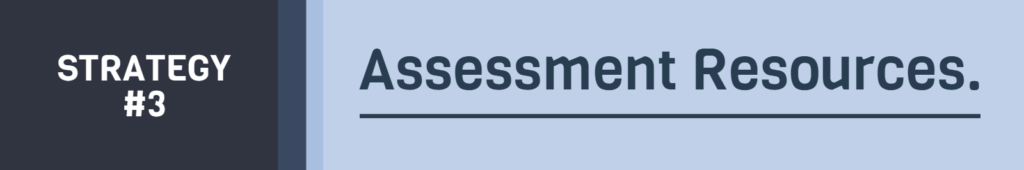 What are the benefits of these assessment resources?
What are the benefits of these assessment resources?
- Personalised learning
- Expanded learning opportunities
- High engagement learning
- Competency-based learning
- Assessment for learning
- Quality learning products
Examples of engaging assessment resources:
- Filmed simulated student job interview before and after scaffolding
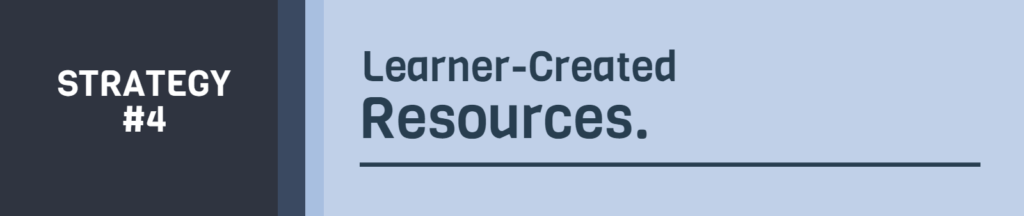 What are the benefits of learner-created resources?
What are the benefits of learner-created resources?
- Helps learners understand concepts
- Learners remain engaged throughout
- Opportunities for learners to explore ideas and knowledge, collaborate, solve problems and develop knowledge and skills
You can teach a student a lesson for a day; but if you can teach him to learn by creating curiosity, he will continue the learning process as long as he lives. (Bedford, n.d.)
Examples of tools for learner-created resources:
- Video-based discussion forums with FlipGrid
- Groups create their own Glossary in their online class space
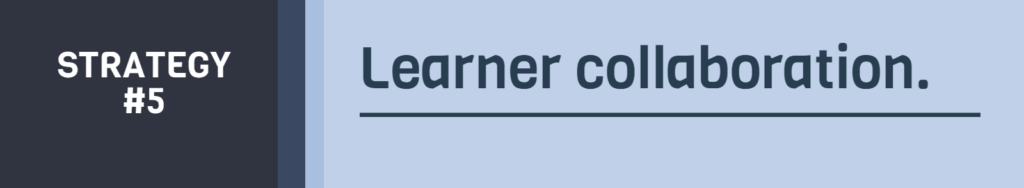 What are the benefits of learner collaboration?
What are the benefits of learner collaboration?
- Social and active learning
- Learners develop teamwork and communication skills
- Assimilate multiple views to deepen knowledge and promote critical thinking
- Learners develop independent learning strategies
- Learners can structure out-of-class learning
Examples of free tools for learner collaboration:
- Group work and writing with Google apps
- Group work and writing with Office 365 apps
For a smorgasbord of ideas on the many uses for each tool or for design support about the principles and expected outcomes of technology-enhanced learning, watch Christina and Helen’s video!
For more information, contact Christina at Christina.Delmedico@navitas.com or Helen at Helen.Zimmerman@navitas.com or connect with them on Yammer.
About the facilitators
 Christina Del Medico is an experienced teacher in the tertiary sector, with particular expertise in online, blended and technology enhanced design and delivery. At Navitas, leads the design and delivery of teacher professional development strategies including the Foundations of Learning and Teaching course, which prepares Navitas teachers for technology-enhanced teaching.
Christina Del Medico is an experienced teacher in the tertiary sector, with particular expertise in online, blended and technology enhanced design and delivery. At Navitas, leads the design and delivery of teacher professional development strategies including the Foundations of Learning and Teaching course, which prepares Navitas teachers for technology-enhanced teaching.
 Helen Zimmerman has worked in leadership roles in Australian public and private education for over 30 years. Prior to joining Navitas in 2005 as the head of the English Division Helen was Managing Director of the ACL Group of companies, the largest private provider of English language education in Australia.
Helen Zimmerman has worked in leadership roles in Australian public and private education for over 30 years. Prior to joining Navitas in 2005 as the head of the English Division Helen was Managing Director of the ACL Group of companies, the largest private provider of English language education in Australia.
