Appsolutely! Using Seesaw for student portfolios and much more

Deciding whether or not a piece of educational technology is worthwhile requires hours of testing, experimenting and trying to keep up with the proliferation of options. So let me save you some time!
Think of it like a portfolio, for starters. With Seesaw, students can capture what they are working on with videos, photos, audio recordings, drawings, captions, written text, PDFs, and links to a wide range of other apps. This means they can document their learning as it occurs, reflect on the learning process, and evaluate their progress. Here’s the simple interface for students:
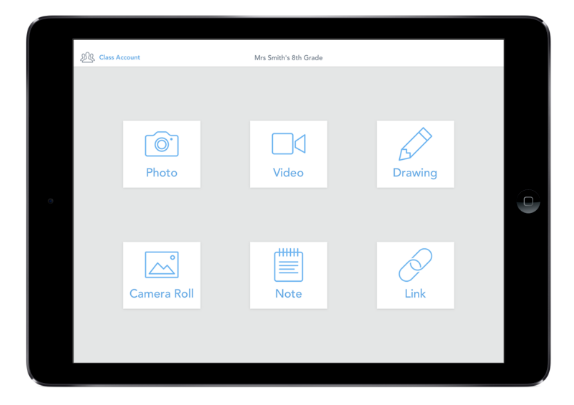
There are three ‘filters’ I used to assess how practical and useful Seesaw is for teaching.
First filter: Price
The free-forever version offers full functionality and just restricts the numbers of teacher-users to 2 per class as well as the number of active classes you can have to 10.
While there’s no price barrier to incorporating this into your teaching as an individual, and it’s unlikely you would think of implementing this across an entire tertiary college or area (as the extra features for assessment and data analytics may not be necessary), there are options to purchase Seesaw Plus for $120/teacher/year or you can liaise with Seesaw directly to negotiate a package across the school, priced per student.
Second filter: Accessibility
Teacher accounts and classes are quick to set up and simple to use, and the interface for students is truly intuitive. Seesaw is broadly similar to Sesame HQ, WeLearnedIt, Evernote and Google Sites, but it’s an extremely user-friendly interface designed specifically for education which distinguishes it from the others.
Compatibility extends across all the main devices (iOS, Android, Kindle, Chromebook, web browser), using email, Google accounts, or QR Codes. Students only need to enter the unique join code once. Seesaw also integrates with many other apps, like Dropbox and Drive, including educational apps like Prezi, Padlet, and Thinglink.
Privacy has clearly been a big consideration for the developers of Seesaw, probably because it was originally developed for primary school classes. Each class has a unique join code. Teachers can use a range of privacy-related features like approval, moderation and control of peer-review options, and rename students to use initials or a student number.
Third filter: Functionality
All the functions inside Seesaw are designed to capture evidence of learning quickly and help teachers easily give constructive feedback as they go.
This infographic sums up key functionalities in this formative assessment tool:
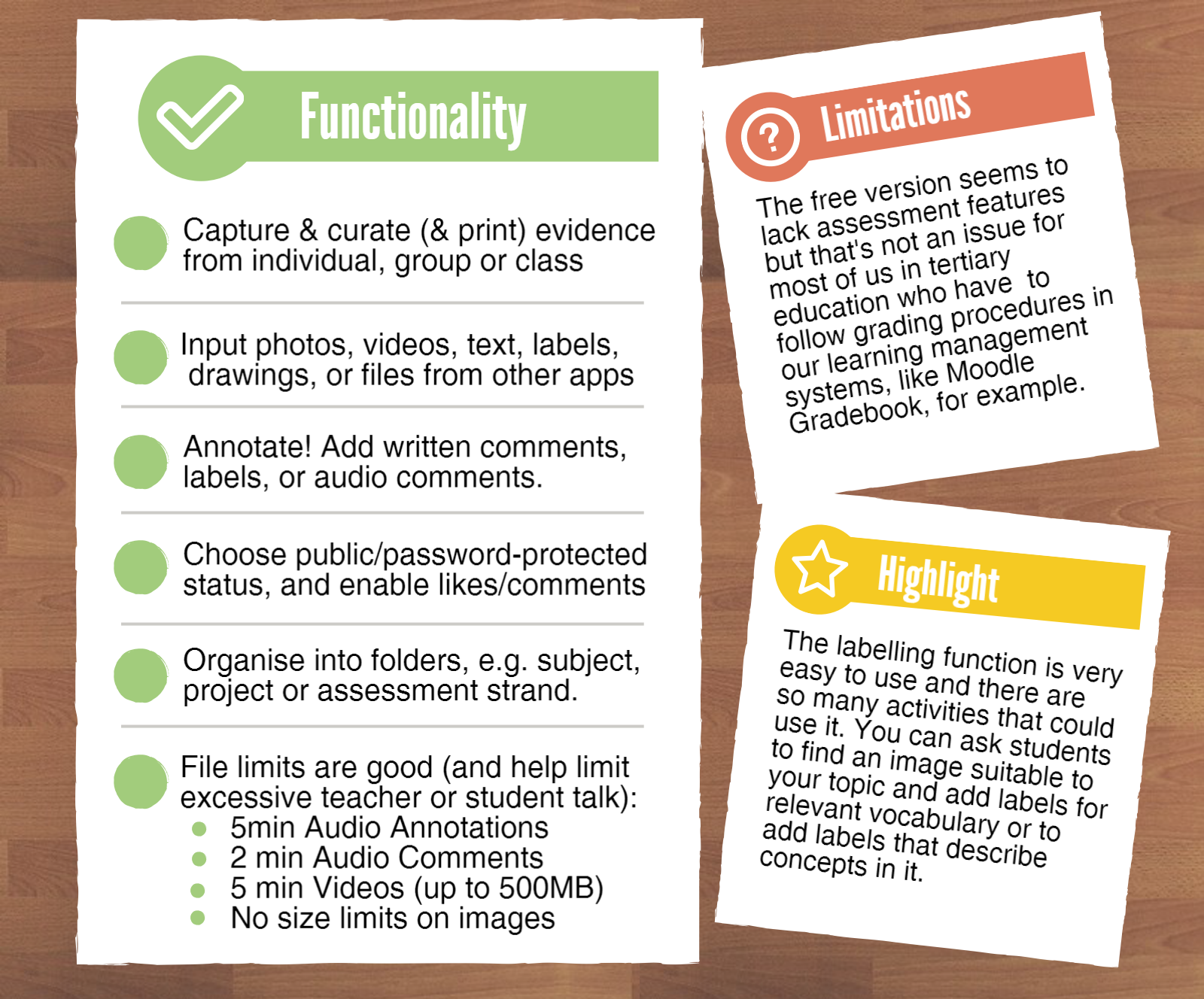
How could it be used in for teaching and learning?
- Short videos of vocabulary or language skills. In English language teaching, you could record a short video targeting language, content or skills, such a video on pronunciation, with some prompts for student responses, for example uploading an audio of their efforts.
- Documenting the progress of a group project. In other contexts, students can work individually or in pairs or in small groups to record their work, for example, the development of a project and their final results.
- A reflective journal. Any student or trainee can use this as a journal, presenting their thoughts in writing and / or in speech and / or through visuals. This also provides an opportunity to work on editing and getting feedback on their use of language as well as content.
- Class blogs or student blogs. Once you set up a Seesaw class, you can also create a blog and make it password-protected or public via its URL. (If it’s public, consider using the ability to alter students’ names to just their initials or student number.) Students could use it as a place to post things for discussion, or to share prescribed work. And in the blog as with a class, you can control whether or not students can see each other’s work and respond with written or audio. A Seesaw blog gives students a really simple way to publish work to a broader, perhaps global, audience. Anything in Seesaw can be published to the blog: photos, videos, drawings, notes, PDFs, links, and projects made in other apps!
- Your own portfolio and reflections. You may even choose to use Seesaw just for yourself as a portfolio of your own professional development.
- Something else! The Seesaw website shares more possibilities and guides, although they are less targeted towards secondary or tertiary education. It includes plans for integrating Seesaw into a course, and professional development sessions ranging from 10 minutes to an hour.
If you try Seesaw in your class and have any insights or ‘lessons learned’ to share, we’d love to hear about your experience! Please get in touch. You can also join a private Seesaw teachers Facebook group to connect with and be inspired by other teachers using it.
For more in-depth examples, watch my recent talk on Seesaw. This talk was part of the Appsolutely! series which involves teachers sharing their experiences with various educational apps. Check out more on the Appsolutely! series here.
