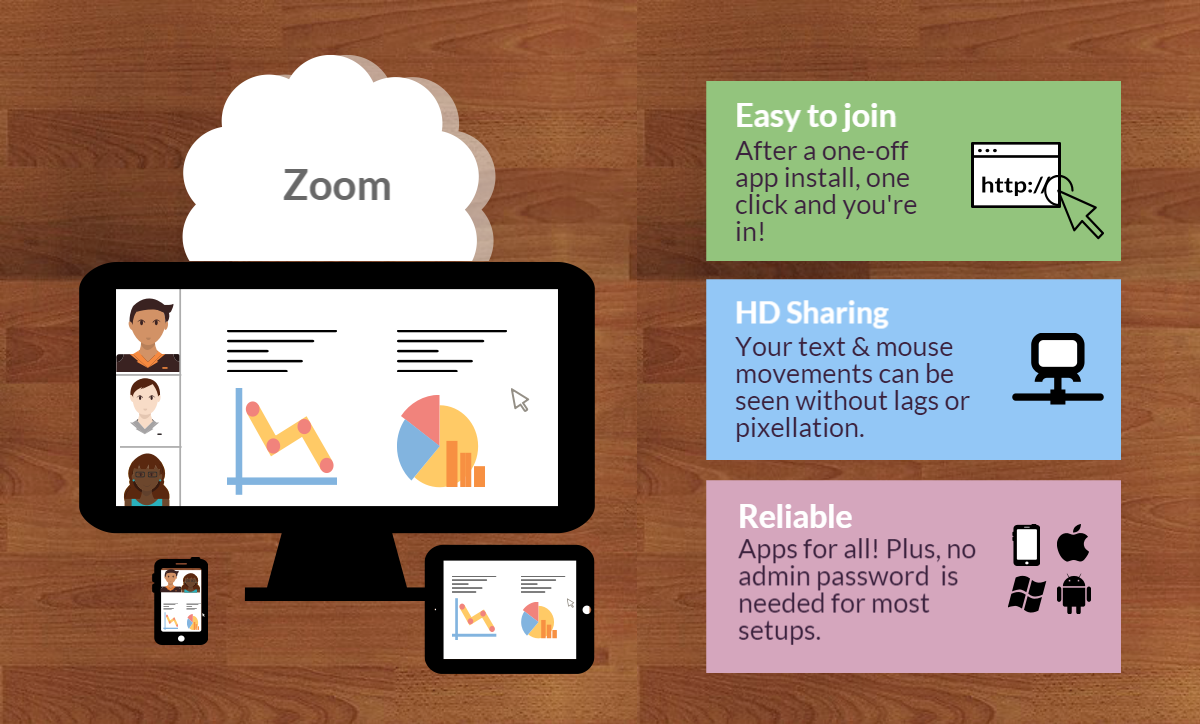Call me (maybe) – what is Zoom?

Ever noticed how new technologies become familiar verbs once they reach a certain level of popularity? ‘Facebook me the details’… ‘I’ll tweet you the link’… ‘Let’s Skype tomorrow’… Hot on the heels of our old friends is a new one called ‘Zoom’, and if you’ve attended a Learning & Teaching webinar recently you may even have already met.
Frustrations with web conferencing generally centre around confusing interfaces, time lags, audio issues and blurry pixels. Zoom is being called a visionary and disruptive innovation in Gartner evaluations of the web conferencing industry. Current market leaders are mostly tailored to business, like Citrix GoToMeeting, Cisco WebEx and (recently) Skype for Business. Others with their own niches include Adobe Connect, Blackboard Collaborate, Join.me, Skype, FaceTime and more.
Zoom is a cloud-based video conferencing tool that was originally built for professional conferencing.
Now, exploding around the world is the use of Zoom not just as a corporate technology but for training and PD, online classrooms and distance learning services, and personal use.
Our people around the world are doing more and more work in front of a webcam. Dispersed staff, remote teachers and students using distance learning services all need seamless online experiences so they can focus on the learning and teaching, not the technology.
Here are the main features of free-to-use Zoom:
- “URL Click to Call” for quick joining without logins and access on any device
- No limit to the number of meetings you can have
- Up to 50 participants in your room/ meeting
- HD remote screen sharing, including true mobile screen sharing
- Video enabled with HD video and voice streaming
- Collaboration features like chat, ‘raise hand’, annotation and host controls
- Record your sessions
- Group breakout rooms
There’s only really one drawback of the free-to-use Zoom and that is how group meetings are limited to a maximum of 40 minutes (although we know some who would say that’s not such a bad thing – for work meetings, anyway!).
To try it yourself, go to http://zoom.us/signup and use your email address to get started. Let us know about your experience by using #zoom in a Yammer post.