Integrating, curating and streamlining digital readings into Moodle
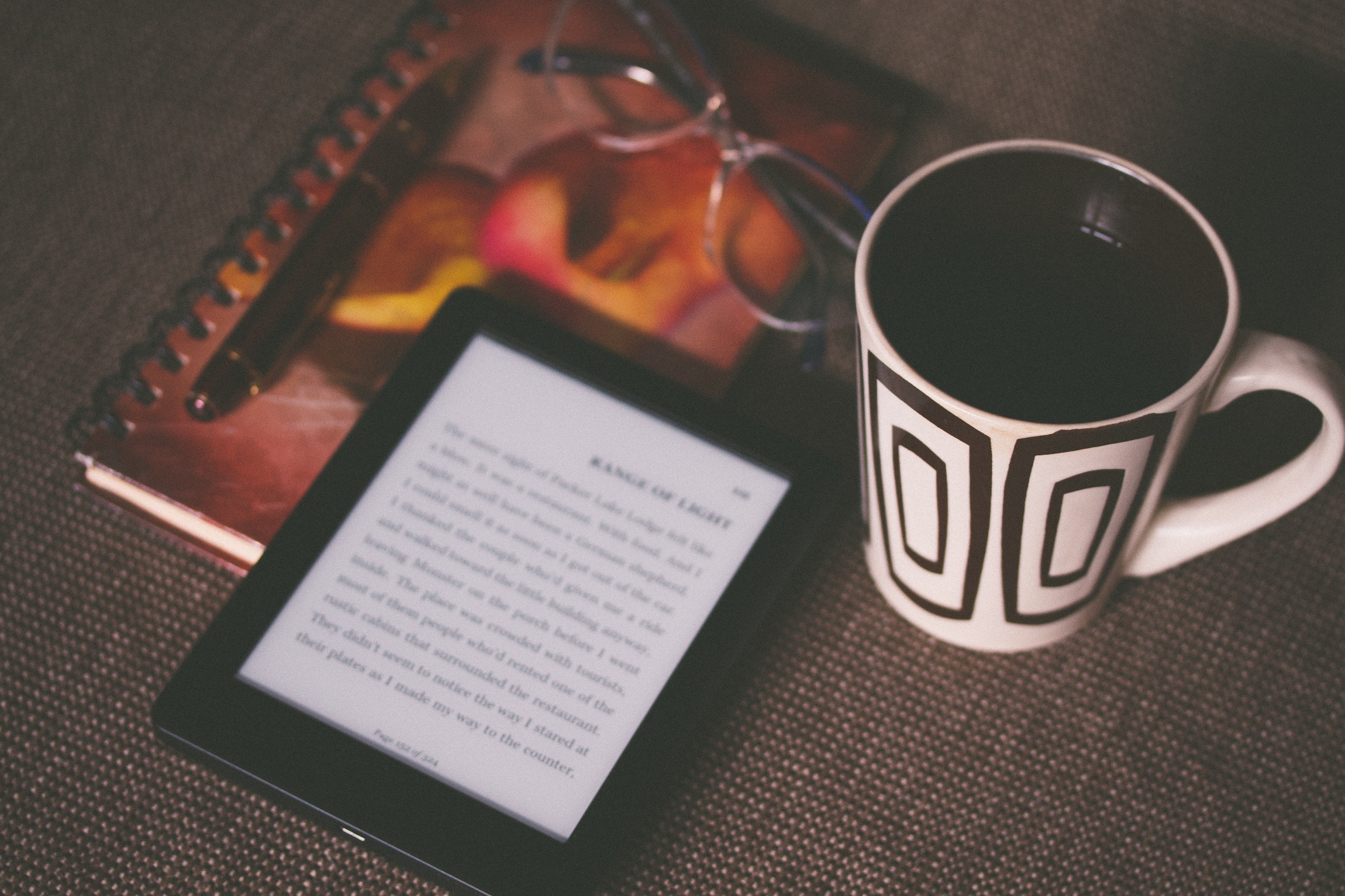
Readings are a crucial resource for any higher education curriculum. But as the classroom increasingly adopts digital tools and practices, the potential for distraction in this online space becomes increasingly evident – advertisements, irrelevant external links, personal social media.
There are some useful tools that can help students effectively integrate digitised and online reading resources into their online learning environment, while staying engaged and focussed.
You can watch the full recording of Alyce sharing her suggestions for tools which can help integrate, curate and streamline digital readings here. Keep reading for a quick summary of the ideas covered:
1. Tell them what they’re in for with Read-o-meter
What is it?
Read-o-meter is a software that calculates the reading time for any online resource. You copy the text from an online article, paste it in Read-o-meter and it will estimate the reading time.
Why would I use it?
By calculating the reading time, students can know what to expect, and are therefore less likely to be distracted when reading. This is known as the ‘paradox of choice’ – by knowing what to expect, we feel reassured and are more likely to commit to something.
Challenges
Free reading time estimators require the user to paste the text into the software. The navigation away from the reading can be distracting. Teachers could reduce the potential for distraction by running the articles through Read-o-meter and recording the results, before adding the resource lists to Moodle.
2. Raise awareness of distractions with Keepmeout
What is it?
Keepmeout is a tool that allows user to input websites they find distracting. It will provide you with a warning if you spend too much time on your selected websites.
Why would I use it?
Integrating social media in the classroom has been shown to benefit learning outcomes. Removing its use altogether may not be the answer to removing distraction. Tools such as Keepmeout can help students focus on the task at hand and reduce distraction by acting as an accountability tool designed to help encourage self-regulation habits.
Challenges
Although this tool markets itself as empowering users to block out distractions to be more productive, it still relies on a certain amount of willpower from the student to commit to using the software as its intended purpose. Softwares such as Keepmeout are rarely cross-platform meaning students can easily switch between devices where they can’t be tracked.
3. Make it easy to navigate with GetPocket
What is it?
GetPocket is an application that allows the user to curate, tag and manage a reading list of articles sourced from the internet.
Why would I use it?
It allows you to easily save articles online into one space. You can also allow for a more streamlined and accessible reading experience by removing ads, resizing the text, and changing the background colour according to how you best read.
Challenges
GetPocket only allows you to share one article at a time, with one email account at a time. Lists of articles cannot be shared publicly, which can problematic when you want to create a list for your students. However there are ways around this which you can learn more about here (13:15).
Links to additional tools mentioned in the recording are below:
- Habitica – https://habitica.com/static/home
- FeedHuddler – https://feedhuddler.com/
- Sharedli.st – http://sharedli.st/
In summary, there are a number of online tools which can help streamline online readings while creating positive spaces for students to engage with texts. No single platform can provide all the solutions, so as educators we must be adaptable and willing to utilise multiple online tools to benefit our students’ learning experience.
To discuss any of the resources further, please contact alyce.hogg@latrobemelbourne.edu.au
