Get ideas for your Moodle space! See a showcase of designs
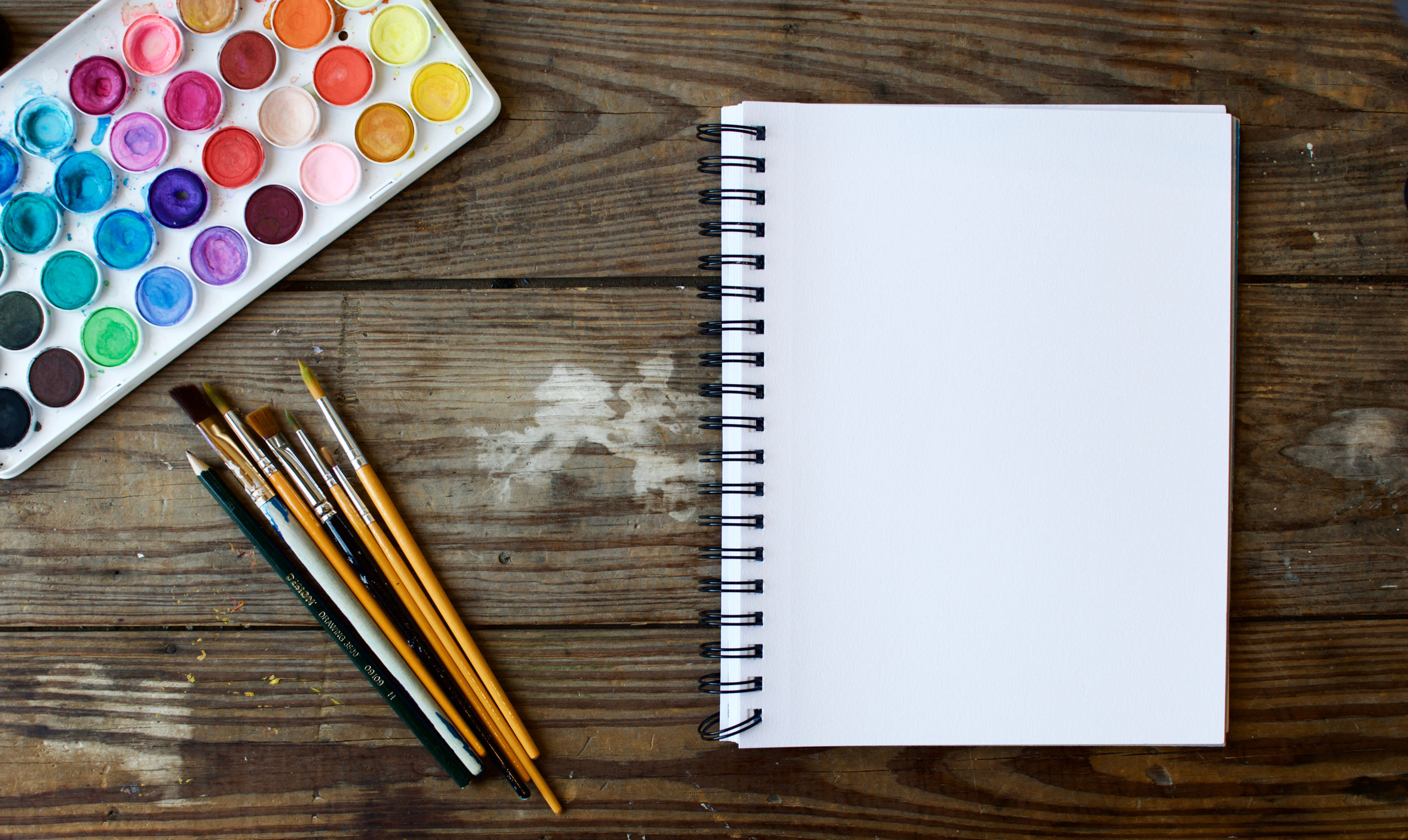
The move to Navitas Core Moodle is an exciting opportunity to learn about the features and reflect on how you could enhance your learning and teaching context.
To support teachers to make the most of this Moodle upgrade, the teachers are able to access a range of resources and professional development offerings. One such offering is the 4-week facilitated course ‘Building in Navitas Core Moodle’. This course gives content creators and editors the opportunity to work in their own sandbox developing resources and activities which they showcase at the end.
The latest group has now finished the course and are showcasing their thoughts and final course designs. See below the presentations of how the participants applied the various Moodle resources and activities to support their pedagogical aims.
Glenn Anderson (Curtin University Sydney)
Glenn demonstrates Lesson to ask students quiz questions, Wiki for collaborating on a group activity using the Jigsaw technique and Workshop for peer and self-assessment.
Tim Holland (Curtin College Perth)
Tim Holland presenting on using Glossary for understanding key terms, using quiz and adding content to the book resource
David Crowe (SAE Sydney)
David presents some tips on embedding videos, adding an external tool called EdPuzzle to embed quiz questions and annotations into videos, and using the quiz activity’s new drag and drop feature.
- Anne-Marie Banfield (ACAP) – Adding and removing blocks, badges and gamification activities
